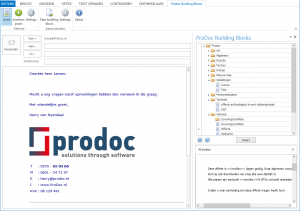Do you also cut texts form previous documents to copy them in a current document?
And later discover that you forgot to modify critical data?
Choose Prodoc’s building blocks module!
The building blocks (this are Word documents) are saved and maintained on a central server. Building blocks can be saved in directories just as in Windows Explorer. The ‘depth’ of the directories is (almost) unlimited.
Convenient for:
- Creating (standard) reports
- Stocktackings
- Custom made traveling plans
- Quotations, etc.
The user can zoom in on the building block before inserting it.
Each building block can contain so-called entry points. Entry points must be filled by the user, for example with a date, name or amount.
It’s possible to jump from entry point to entry point until all entry points are replaced by text. In this way it is unlikely to forget to fill in critical information.
The administrator of the building blocks can easily create new building blocks (using the corporate branding template) and add entry points.
The blocks module works under almost all versions of Word and Outlook including version 2016.